Poq platform release: Engage more, sell more

In this platform release, we have worked hard to add new features to the platform that encourage shoppers to view and engage with more products, with the aim of increasing conversion, revenue and sales for our clients.
We started by making our Search a lot smarter. The Poq platform now offers Predictive Search functionality out of the box that provides Category or Brand suggestions as the user types.
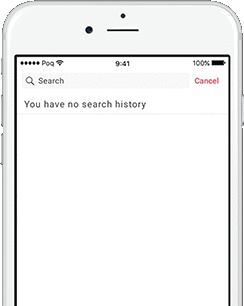
Predictive search suggests results based on the customer’s search query
Searching for products that users have looked at previously has also been made easy. We now have a Product Recommendations Carousel on the Product Details screens that shows Recently Viewed Products. To further increase conversion, it is also possible to integrate with 3rd Party recommendations engines and surface different, more sophisticated and personalised recommendations in the same carousel as part of a one-off integration effort. We understand that our clients invest heavily in generating engaging video content and surfacing this in the app is important. Playing Product Videos directly from the Product Details Page is now also possible once video URLs are added to the product feed.
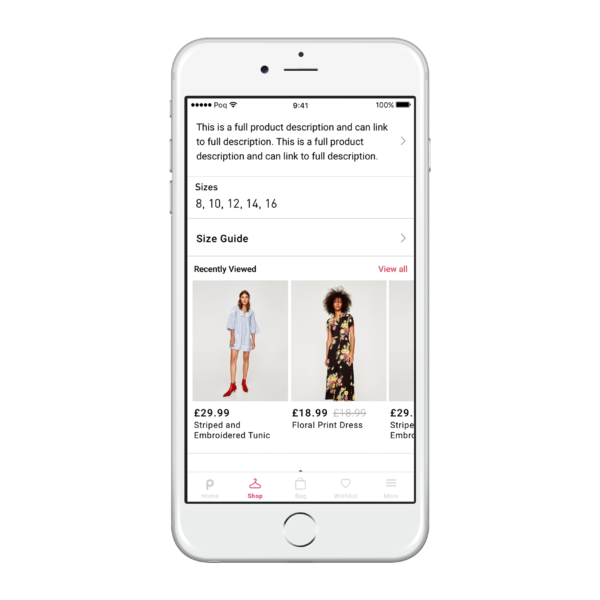
Product Recommendations carousel shows Recently Viewed products.
To make sure these, now more engaging sessions, will yield the desired conversion, we’ve improved our PayPal Integration* as part of our Native Checkout module and have also added native support for both digital and in-store scannable Vouchers*, which can be categorised accordingly.
Interactions are generally important on digital channels, but even more so when we’re talking about native apps. Force Touch has been around for almost 3 years, since the launch of the iPhone 6S. It slowly became a widely-adopted and now expected interaction type, typically used to reveal more information about a product. Peek and Pop is now supported in the Poq platform, meaning that force touching items on a PLP type screen will reveal a quick peek into a full screen image of the product, with some quick actions also available without even opening the Product Details screen. The same gesture can also be used to get to specific screens quicker upon app launch. The Force Touch on the App Icon will now offer shortcuts to the Search and Wishlist screens straight from the iOS’s Springboard.

Peek and pop allows users to easily preview an item whilst browsing
We didn’t forget about Android either and have closed the gap significantly between the two platforms. The Poq Android platform now supports registration, log in and account update functionalities via the My Account* module as well as better filtering and sorting via Dynamic Filters* as part of our Merchandising module. Our Android Basket has also been improved, which means easier quantity management on items as well as better order tracking integration at Cart Transfer for more reliable analytics data.
We know managing content in the app is crucial and this applies to the home screen more than anywhere. Our CMS Home Screen Management has been significantly improved by the introduction of a web based and an advanced on-device preview, both with configurable date, time and platform type parameters. The CMS now also offers a “Draft” state which acts as a Sandbox for preconfiguring all changes to the home screen before publishing it to the live app. While working on the CMS, we’ve also made some smaller improvements, namely to make Orders searchable by order IDs and customer name.
Preparing for the future, we have also made a lot of changes under the hood. Our PDP screens are now running on Content Modules, which is a fundamental change that will enable us to reuse different UI components across multiple screens, resulting in a lot of additional flexibility and personalisation opportunities over subsequent future releases.
Find out more
To discover how the Poq platform can help you engage your customers and drive mobile revenue, please get in touch.
* some features may depend on additional modules or one-off integration work


