The perfect push notification: 6 things you need to know
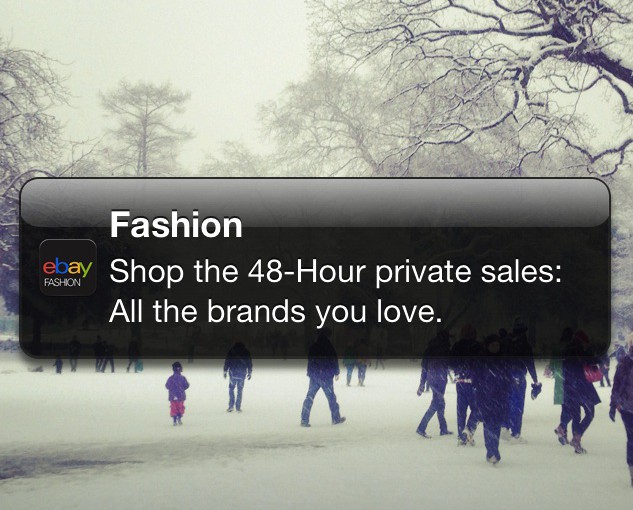
A push notification is a message you can send to users of your app who have opted in to receive them. It ‘pops up’ on the screen like a text message.
If the customer receives the message when the phone is locked, they can swipe the notification itself and it will open up your app.
Push notifications are a great new marketing channel for brands. They’re direct, timely, and reach your customer wherever they are. We’ve found with our apps that a large proportion of customers will opt into push notifications, as they want to hear more from their favourite brands.
Here’s a screenshot from one of our clients, showing the big peak in users they got following a push notification.
Because this is such a new channel, there’s not a lot of best practice advice out there. We’ve been working with our clients on push notifications for a while, so here are our top tips on making the most of push, together with some helpful examples from fashion retailers.
1. Keep it short and sweet
Make sure your message is pithy and direct. Think of it as a Twitter update crossed with an email newsletter. Get to the point straight away – your customers will only scan the message for a second before deciding whether to open it or ignore it.
If the push notification comes up while they are using the phone, it will appear as a banner on top of the screen, with only 65 characters showing. So make sure your message hits home in that limited space, as well as in the longer format.
That doesn’t mean your message has to be boring! This Ebay notification is short and easy to scan, but also includes emotive, personal words for greater impact – ‘private sales’ and the ‘brands you love‘.
2. Make it relevant
The message should always aim to get customers interacting with your app. It could be a discount code, a notification that a popular product is back in stock, or an invitation to view the latest news.
Fab.com currently get about 40% of their sales via phones and tablets. Mobile works perfectly for their time-limited sales model (even though they are now moving away from that), and they use push notifications effectively to let customers when new products are available to buy.
In general, push notifications should be about something that customers can do within the app, whether that’s looking at a new collection, using a discount, or getting style inspiration. Beware of sending push notifications with no tangible benefit.
3. Tell them what to do
Include a call to action such as ‘view our latest A/W lookbook, ‘shop our dresses’, or ‘open the app’ for maximum effect. If you don’t do this, your notification is likely to be ignored.
This Miss Selfridge push is great because it has a clear benefit for customers – a discount code – and a call to action.
4. Quality, not quantity.
Too many notifications might annoy your users and make them opt-out, or in a worst case scenario, delete the app. We’d recommend sending out notifications once a week at the most.
Of course, this varies depending on your customer base and the time of year. During sales time shoppers might want to know when you bring in further discounts, or when items are running low in stock. Introduce a sense of urgency to get more customers clicking.
Net-a-Porter uses push notifications to update customers on new stock, which means they send updates very frequently. The amount of push notifications you can send, without annoying customers, depends on your business. We recommend testing and seeing what happens from there.
5. Timing is everything
Send them at times when your customers are most likely to want to receive them, and pay attention to them. Consider early morning, around lunchtime, or early evening. Look at when you get the most traffic on your app and you’re your notifications to happen at that time.
Our clients all have Google Analytics built into their apps. You can use this to look at when you’re getting the most users and sessions, and send out your notifications at that time. Find out more about that here.
6. Test, test, test
Push notifications are like every other kind of marketing – you need to test it and see. Send out a few, track what happens to your user stats and sales, see what works for you, and keep at it. And if you want to visualise what a push notification will look like before you send it, there’s a very useful preview tool here.
Good luck! You can download this page as a handy printable PDF by entering your email address below.
[download1 file=”http://poqstudio.com/assets/Writing-the-perfect-push-notification.pdf” title=”Writing the Perfect Push Notification for Ecommerce”]







