UDID codes – what and how?
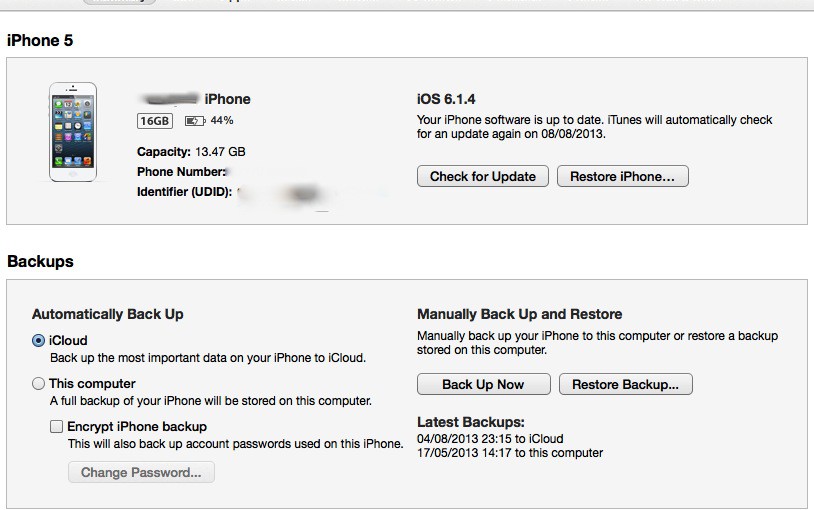
UDID stands for Unique Device Identifier and every iPad and iPhone has one. It’s a sequence of 40 numbers and letters that is completely unique to your device, as the name suggests.
Most of the time you’ll never need to know what this number is, but here at Poq we often ask our clients for UDID of their Phone or iPad. Once we have this info, we can send them a demo version of their shopping app to test.
Once we have the UDID code, we can send our clients an app for beta testing which will only work on that one specified device, meaning that the testing process is completely secure.
How to find your UDID number
The easiest way is to simply plug in your iPhone or iPad to a Mac laptop. Once you open up iTunes, click on ‘Summary’ in the iPhone menu. You’ll see information about your iPhone, including the Serial Number.
Click where it says ‘Serial Number’ and it will switch to showing your UDID code. If you right click on this number you can then copy and paste it into an email, or text document.
You can see where the UDID is in the screenshot above (we have blurred it out for obvious reasons!).



