Poq is migrating to Google’s Firebase Analytics

by: Thor Preston
Customer Success and Marketing Analyst
On 31 October 2019 (aka Halloween 👻), Google will be sunsetting Google Analytics for mobile apps. As a result, Poq and its clients will no longer be able to use Google Analytics as a tool for analysing app metrics and success. But, there is no need to panic. This blog will walk through the reasons why migration to Firebase Analytics is a good thing and the processes put in place to ensure a smooth transition.
When it comes to mobile apps, Firebase Analytics beats Google Analytics
At its inception, Google Analytics was a standalone analytics tool built for web. However, as technology advanced, and apps became more popular, Google Analytics’ web metrics were applied to the metrics of apps. Unfortunately, that application has never been able to provide app creators with a clear picture of the user journey on app. For apps, Google Analytics uses a screenview based data model. The screenview model, however, was a replication of the webview model for apps. In essence, Google took its data model for web and and adapted it for apps. However, that was not the best approach and it didn’t directly reflect the user activity that takes place on mobile apps.
Firebase is made for apps

Firebase, Google’s new and free product, on the other hand, was developed with app in mind. It is a mobile app development platform that includes analytics as one of its many tools. Due to the fact that it is a platform and not just an analytics solution it also provides mobile app development, quality, and growth solutions. Furthermore, the Analytics data can be easily integrated with the other solutions – providing a seamless alignment between data and strategy.
As a result of Firebase being built with app in mind, its Analytics solution uses an event-based data model. A model better suited for the tracking of in-app activity with Firebase recommended events. Events such as view item, add to wishlist, add to cart and more, which also play a special role in the Firebase Dashboard, taking reporting to a whole new level. Developers also have the ability to create custom events – allowing for reporting that suits bespoke needs, e.g. interactions with features such as Swipe to Like and App Stories. Fortunately, Firebase provides free unlimited reporting on as many as 500 different types of events – providing users with a wide range of possibilities. With Google Analytics, reporting has a volume limit and would result in price increases.
Additionally, the anatomy of events changed. With Google Analytics users were viewing and reporting on old, web based event parameters such as category, action, label, and value. However, with Firebase’s key-value pair based reporting structure, there are no dedicated event parameters. Instead, the user can enter an event name and then optionally attach an unlimited amount of additional parameters to capture additional data about the action that took place in-app. As a result, every event can have an unlimited amount of varied data to analyse and report.
The superiority of Firebase does not stop there. Firebase Analytics can also be linked to Google’s BigQuery – allowing users to access raw analytics data at the reasonable cost of managing data in BigQuery. Google Analytics does not allow access to raw data unless it is via the premium Google Analytics 360 which comes at a sizeable cost to the business. Additionally, Firebase provides a comprehensive scope of free support that includes account management, technical questions, outages, and more. Any support with Google Analytics comes at an extra cost through Google Analytics 360.
Integration possibilities
As previously mentioned, Firebase is a mobile app development platform, not just an analytics tool. So while it will not only provide enhanced data and insights it also stays true to its platform capabilities with seamless integration across its many tools. Firebase Analytics can integrate with a wide range of Firebase’s app development, growth, and quality solutions. Tools such as Crashlytics and Performance Monitoring will ensure your app is optimally performing and provide issues in realtime. Additionally, tools like Dynamic Links and Marketing Attribution will help you impactfully reach your market while optimising media spends.
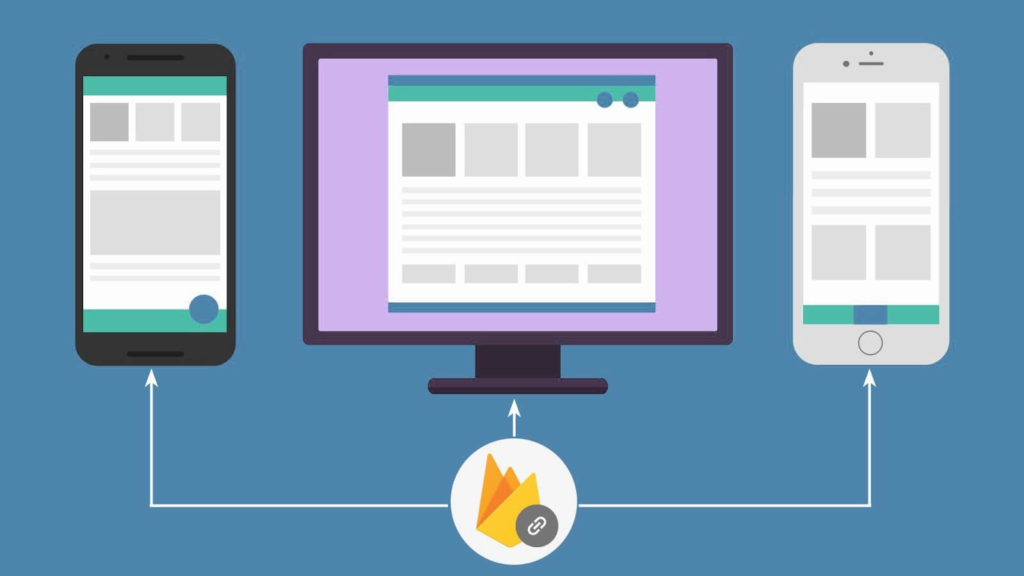
Learn more about the capabilities of Dynamic Links in our blog “Dynamic Links: Making it easier to bring customers to your app”.
A frictionless migration
We understand that migration, especially when it is unavoidable, can be particularly painful. However, there are steps to take to ensure the migration is smooth and almost unnoticed. At Poq we executed a series of actions to protect our clients from an aggravating migration to Firebase Analytics from Google Analytics.
First, we wanted to make sure that historical data from Google Analytics would not be lost. We are saving mobile app data from Google Analytics via the Google Analytics Reporting API in BigQuery.
Second, on behalf of our clients, we implemented the Firebase Analytics Software Development Kit (SDK) in our March 2018 release. The SDK is necessary for tracking events in Firebase – essentially getting Firebase Analytics working. Implementation is quite technical – resulting in the decision to use our developer teams’ expertise to remove the stress and costliness of implementation from our clients. As a result of its implementation more than a year ago, Poq clients already possess a vast amount of data already present in Firebase.
Next, we linked the data from Firebase to Google’s BigQuery to avoid any raw data being lost moving forward. Having raw data allows for in-depth analysis and provides information that is greater and more insightful than aggregated data. Without the data insertion from Firebase to BigQuery the raw data will be lost forever, and with it, all the possibility for deeper analysis and smarter insights.
As a result of us creating a link between Firebase and BigQuery, Poq clients have the opportunity to visualise data in both the Firebase Console as well as from BigQuery in their chosen Data Visualisation Tool, e.g. Tableau, Looker, QlikView, Google Data Studio, etc. In line with what was previously mentioned, having data from BigQuery provides users with a plethora of analysis and visualisation possibilities. Users will be able to ask the BigQuery data more questions, and more specific questions – accruing effective answers to the business’ key metrics.
We also understand that retailers and our clients have multiple channels including desktop. Consequently, we have started to experiment and explore Google’s BETA App + Web Property for clients who would like to view, analyse, and understand the data across shopping platforms. We are keeping an eye on the tool and will later report on how it may work for Poq and our clients.
Firebase Analytics was designed with apps in mind – providing far clearer and smarter data for improved app development and growth. The possibilities provided by Firebase also go beyond data and provide its users with a plethora of app development, quality, and growth opportunities. Our team and Poq will continue to ensure migration to Firebase Analytics will be painless and that all of its capabilities will be explored.


